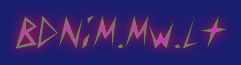
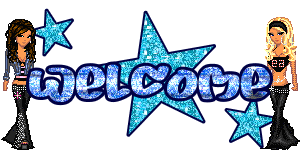
LOG IN WITH BOMBUS
1.Open Your Bombus or Bombusmod.
2.username : your id name. (dont put @nimbuzz.com)
3.password : your password
4.server: nimbuzz.com
5.host name/ip : openfire.nimbuzz.com
6.port: 5222
7.resource: www.bdnim.mw.lt
8.save your account and connect.
DC JAVA AND DEKSTOP
Put the code in your bombus or any jabber client resource and then login,Then press the action button of the online id and select cilent version,then id will get dc.There are three cods.Code is #xd888;/> , <black_008> , <blk@nimbuzz.com>.You can use any code in jabber client rcsource.
INVITE OTHER ROOM USER TO YOUR ROOM
First Login with your Bombusmod or any jabber client then Join your room and also join that which room users you want to invite.Then now select actions on other room users ids and select the option "invite to conference" Then select the room and click on ok. The id will in your room.
LOCK YOUR ROOM
First enter in your room on bombus,bombusmod or any jabber client,Click action in right side button on your phone,On your room name,Then click configure room,and mark password,Then create a secure password,Then option and send it..your room is locked.
AUTO-ANSWER
1.Open status,2.Edit [online],3.message[personal message],4.priority [as u wish],5.Auto-Answer[write here auto answer],6.mark (enable auto-answer),7.then press ok.
HIDE YOUR MOBILE DESCRIPTION IN CLIENT INFORMATION
Go to tool then click on option,there you will see SHARED PLATFORM INFO unmark it and save.
CHANGE YOUR PASSWORD
Goto wap.nimbuzz.com.Sign in with your account then go to settings > change password then enter your new password & confirm password then press ok. your password is changed.
HOW TO USE XML SRCIPT?
1.copy script,2.open tool>>>XML consol open,3.Enable/disable>>select>>Enable,4.options new and paste script>>send.
HOW TO BLOCK PVT IN CHATROOMS
Many users abslotly Girls of nimbuzz wants to Block theres private messeges. Old users may be know but the New nimbuzz members not know how to block/close there private messeges in room. So here is the simple and lettle Trick. 1. Open your nimbuzz symbian and go to Settings. 2. Now go to Nimbuzz Account. 3. At the last end you seeing > Allow chats from > Everybody. 4. Click on this option. Now see > cantacts only. Thats all.. NOTE: Your private messeges is block in rooms and not for your cantact list. You can chat with your Cantact list
ANTI VISITOR IN CHAT ROOMS
Join With Bombus→Enter Chat Room→(Think Any One Make Your Id Visitor)→Select Send Status→Set Offline→Select Change Nickname→Set Join
REMOVE ROOM ERROR FOR OWNER ONLY
1: Open your room owner id with bombusmod 2: Now go to Menu -> Conference 3: Now select that room which have error don`t enter in room and do this go to Menu -> And select the 2nd last option configure room and unmark the persistent the room option... 4: Now again go to Menu -> configure room -> and mark the persistent the room option... Now The Error Of Room Will No More..
ANTI DC ON BOMBUS
To remain anti-dc on your bombus ,just in ur resource put 10 spaces & dont write anything. . . That's it!
CREATING FAKE ROOM
Make room whth these fake characters for creating same rooms ! copy these letters 邪械褏芯q褉褋褍x 袗袝啸袣袦袧袨Q袪小孝校袙WX
HOW TO FLOOD WITH SKY FLOOD
OPEN YOUR BOMBUS AND FOLLOW THE INSTRUCTION
1. option 2.tools 3.autotanslit 4.mark it on 5.ok 6. write these word 7. enjoy
AUTOTRANS2CYR
1.Login Your Nimbuzz account.
2.Goto Tool->Option->Mark Autotrans2cyr
3.By this you can use stylish font in respective Bombus
HOW TO JOIN ROOM?
Select option to join Room & Conference again select option go to new Room & Conference there you see a page join Conference & ROOM NAME=Your Room HOST= conference.nimbuzz.com NICKNAME=leave blank then press option select join Room now you are in the room then press scoller down key then select option go to new message write and send to Room if you want to leave Room select back option then press action there you see 3 option 1 LEAVE ROOM, 2 STATUS CHANGE ,3 NICKNAME SELECT LEAVE ROOM thats all. ENJOY.

****Created by Riyad****
blk@nimbuzz.com
Guyz some Tricks blocked by Nimbuzz Team.